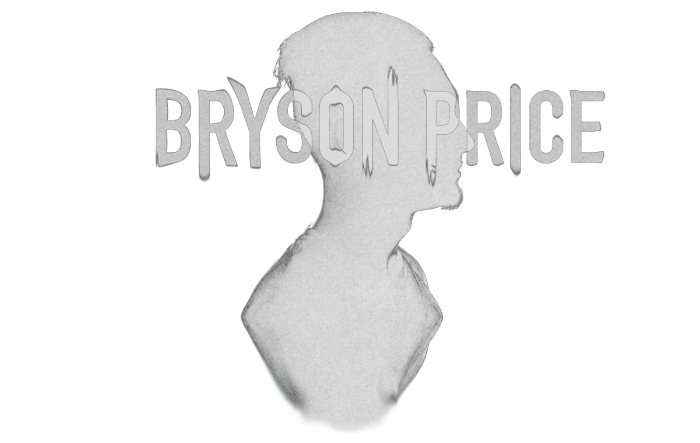
UNDER CONSTRUCTION
we'll be back online soon : )
I’M DONE!
IT IS FINISHED! I built my first Hackintosh 
I want to thank my wife for listening to me vent when I was frustrated and when I didn’t know what steps to take next 
For those who have no idea what a “Hackintosh” is, basically it’s a custom built computer with a Mac operating system installed. In order to make this function just like a real Mac, you have to make sure your computer parts are 100% with each other and that particular computer code is in place. If I were to buy one of Apple’s desktop computers that could produce a similar amount of processing power, it would cost about $6000 (I was able to build this for $1500). Even though I spent 1 week building this, the information I’ve learned is valuable because in the future, I will be able to complete this process MUCH faster.
Hack pics 1 and 2.jpg
COMPUTER PARTS
Intel Core i9 9900k Processor (3.60 GHz)
$479
Gigabyte z390 Designare LGA 1151 ATX
$270
Sapphire Radeon RX 8gb GDDR5
$180
Crucial Ballistix Sport LT 16GB DDR4-3200
$140
Samsung 970 evo+ 1TB ssd NVMe
$155
Samsung 970 evo 500GB ssd NVMe
$100
EVGA G5 80 plus gold modular 850W
$60
Noctua NH-U12A
$100
Computer Case Corsair Carbide 275R
$45
Total: $1529
I will be using this build with the UAD Apollo Twin Duo MKii audio interface (with Apple Thunderbolt 3 (USB-C) to Thunderbolt 2 Adapter)
OPENCORE 0.5.7
CATALINA 10.15.4
GETTING STARTED (OPENCORE VS. CLOVER VS. OLARILA VS. TONY MAC VS. MULTIBEAST VS. NIRESH)
There’s different methods out there for getting a Hackintosh to work. I’m not going to go into much detail about the other options, but personally I used OpenCore 0.5.7. I went with a ‘vanilla’ install and tried to keep everything as clean as possible. From what I read, it just helps the machine run smoother with less errors, bugs and glitches (and more closely resembles a real MacOS).
My first attempt failed. I tried using Olarila, but I found the forums unhelpful. It was a step by step guide..but when I had questions, the community wasn’t very helpful and I wasn’t actually learning what I was doing (just copying and pasting what it told me to). I heard Olarila is a great way to go your first time around because it doesn’t require as much learning. But at the same time, if you’re stuck and need more clarification on a particular step in the process or if you have a problem in the future, you’re at the mercy of a possibly unhelpful forum. Also, with the last step on Olarila, you are required to give a ‘donation’ for them to patch your DSDT. I don’t know too much about Multibeast or Niresh, but I’ve heard it’s not a good way to go. So if you’re considering building a Hackintosh, I would advise against those options as well.
Even though it’s considered the ‘harder route’, the day I decided to use OpenCore, I found freedom. I was feeling so frustrated when attempting to install with Olarila. I posted in the forums and no one was helpful..I didn’t know what do next. It’s a horrible feeling when you don’t know what steps to take next and you’re at the mercy of someone responding to you on a forum. I was even considering giving up and just installing Windows because I didn’t know what else to do. Then I stumbled across THIS VIDEO on the Hackintosh subreddit..it inspired me to start from scratch and use Opencore. Also, I found the Opencore community on r/Hackintosh to be MUCH more helpful!
FIRST STEPS
This guide is what I followed:
https://dortania.github.io/OpenCore-Desktop-Guide/
It’s a VERY detailed guide and has all the steps you need to complete the build. I’m not going to go through the whole guide because they’ve already done an amazing job. Though there are some parts of the guide that I found confusing so I’ll be going over the problems I encountered. It is ABSOLUTELY imperative that you follow EVERY step of this guide. If you misread one line, it could have something not functioning how it’s supposed to..I had to re-read most pages 3-4 times before comprehending. I found this video by Technolli on Youtube to be really helpful:
https://www.youtube.com/watch?v=ZeYjYPr8QUs
BUT ONLY use as a SUPPLEMENT to the Dortania guide. I found it helpful to see what the steps looked like when someone completed them on the computer. But use the videos only as a supplement for learning what the guide is saying. There are extra steps in the guide that are absolutely necessary for a stable build, which are not covered in the video.
PROBLEMS I FACED WHEN FOLLOWING THE DORTANIA GUIDE
SAMSUNG EVO+ 970 NVME SSD
The problem with Samsung’s Evo Plus 970 is that it requires a firmware update (the previous version, Evo 970 does not require this). There is a program called Samsung Magician (only runs on Windows) and is supposed to update the firmware for you. So I installed Windows first on my build..just to find out that it didn’t offer the correct firmware update. The firmware update that is required to use this SSD on MacOS is “2B2QEXM7”. Samsung Magician only offers 1B2QEXM7. To update the firmware, you have to create a bootable USB with the .iso on Samsung’s website. To download the .iso, go to this website: https://www.samsung.com/semiconductor/minisite/ssd/download/tools/
Then FIRMWARE > Samsung SSD Firmware > NVMe SSD-970 EVO Plus Firmware. Also, download the manual on how to complete the update (NVMe SSD-Firmware Installation Guide). You will use an app called UNETBOOTIN to make the bootable USB. IMPORTANT: I wasn’t able to boot from the USB until I enabled CSM in the BIOS.(https://www.reddit.com/r/hackintosh/comments/g9xbxs/samsung_970_evo_firmware_update_cant_get_the_usb/?utm_source=share&utm_medium=ios_app&utm_name=iossmf)
GATHERING KEXTS
I was confused whether or not I needed ALL of the kexts recommended. Reddit recommended that I only use the ones that I need:
https://www.reddit.com/r/hackintosh/comments/gb951s/simple_kext_question_do_i_need_these/
NEXT STEPS
I found this next step a little confusing..After the “Gathering Files” section in the guide, the next topic is “Getting Started with ACPI”. When you click, it takes you to another page. Instead of clicking on “Getting Started with ACPI”, I would recommend that you go to the “Coffee Lake” section (this is for coffee lake processors; if you have a different processor type, you will need find out what it is ex: Kaby Lake, Skylake, etc). The “Coffee Lake” section is for completing your config.plist. After completing the config.plist (make sure to follow EACH step very carefully), then you can head over to “Getting Started with ACPI” and continue. But after completing the DSDT and SSDT parts, I would recommend heading back over to the 1st part of the guide and resuming steps at the section “Post Install”.
CREATING CONFIG.PLIST (COFFEE LAKE)
Like I said above, you need to make sure you follow each step very carefully. One thing that was confusing to me is that into order to access your config.plist, you first need to you will first need to ‘mount’ your hard drive using MountEFI. After you mount your hard drive, open the config.plist in ProperTree. ProperTree will be used to edit your config.plist. Any time you add a file to your EFI folder, you will need to go to FILE > “OC Snapshot” for it to show up in ProperTree (here’s a visual of Technolli doing this just in case you need to see what it looks like https://youtu.be/mOQ0jz1o14I). Here was my reddit post when I was figuring this out: https://www.reddit.com/r/hackintosh/comments/gc5hjw/editing_efi_how_to_edit_and_see_folder_once_its/
USB MAPPING
I’ll leave other resources to explain exactly what this is because they’ll do a better job at it. It took me a long time to wrap my mind around this concept.
Eventually, I ended up using Hackintool in order to create my USB map. Hackintool will create a kext for you to place into your EFI Kext folder. You’ll need to follow the guide (and links I’ve provided) closely in order to properly do this, but the overall process is this: Place USBinjectALL.kext into your EFI kext folder so that your computer detects ALL the USB ports. Map your ports in Hackintool to differentiate the ports from each other. Find out which ports you need and which ports you can do without. The port limit is 15; make sure you don’t go above that number. Here’s a picture of the Gigabyte Z390 Designare USB Map I found on TonyMac forum:
USB port mapping pic.jpg
Here’s some of the resources I learned USB Mapping concepts from:
https://www.reddit.com/r/hackintosh/comments/f196f9/opencore_my_guide_especially_for_usb_mapping/
https://www.reddit.com/r/hackintosh/comments/9wkuc6/script_to_create_ssdtuiacamlinjector_kext/
https://usb-map.gitbook.io/project/
Here’s my original Reddit posts when trying to figure it out:
https://www.reddit.com/r/hackintosh/comments/gcbqdg/confused_about_usb_mapping_opencore_only_no/
IGPU
I wasn’t able to get the iGPU (the GPU from the motherboard) to output onto my monitor. But this wasn’t a big deal for me because I plan on only using my Sapphire Radeon RX 580 graphics card. However, you can enable ‘headless mode’ and use your internal graphics card (iGPU) for some extra processing power. This is done by:
- Making sure your iGPU is setup in cofing.plist exactly how the guide instructs
- In the BIOS: Enable Internal Graphics; DVMT Pre-Allocated set to 64M; Aperture Size set to 256MB
FIXING POWER MANAGEMENT
I found the guide confusing on this part (https://dortania.github.io/OpenCore-Desktop-Guide/post-install/pm.html). It says to look on the Intel’s ARK website to find “TDP-down Frequency” (labeled as TDP on Intel’s website). Here’s the link for the i9 9900k: https://ark.intel.com/content/www/us/en/ark/products/186605/intel-core-i9-9900k-processor-16m-cache-up-to-5-00-ghz.html
You’ll need to convert that number to HEX and then place it into CPUFriendFriend.command. I used this calculator (convert from ‘decimal to hexadecimal’: https://www.rapidtables.com/convert/number/hex-to-decimal.html
For the i9 9900k, the Hexadecimal number is: “5F”
For me, instead of this just being 1 step of entering the info into CPUFriendFriend.command, I had to enter it 4 times for it to give me the kext..I’m still not sure why it did this, but it seems to work. Here’s a picture of what mine looked like:
Cpufriend pic.jpg
U/KnownAdvantage told me to check to see if my power management was working properly by doing this:
- restart computer after placing CPUFriendDataProvider.kext in kext folder (also, placing kext in ProperTree by clicking ‘OC Snapshot)
- run this command in Terminal:
log show –predicate ‘process == “kernel”‘ –style syslog –source –last boot > ~/Desktop/kernel.log
He said also said,
“Inside the kernel.log file that will be made on your desktop search for ACPI AML tables. If it says something like 7 ACPI AML tables successfully acquired and loaded everything is fine on that front.”
After I followed these instructions, my log actually said “14 ACPI AML tables successfully acquired.”
LAST STEP
Don’t forget to keep a copy of your MacOS installer and to back up you EFI folder in case something goes wrong in the future and you have to reinstall.
CONCLUSION
I hope my experience will help clarify some of the confusing topics of the guide when building your computer or even inspires you to build your own Hackintosh! Anything I’ve said here is open for critique or feedback..I’m still learning. Shoot me a message; I’d love to hear from you!
